- Download this picture:
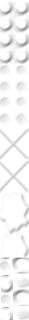
- And go to this link under YOUR computer.
- C:\Users\Change this text to whatever your comp name is\AppData\Local\Roblox\Versions\Go to the most recent version\content\textures

- Then towards the bottom you'll see a pic. called surfacesAlpha, replace that picture with the first pic on this blog post.
- Also you can mess around with other textures in that folder just don't resize any.
- If you don't like your textures or if you've messed up, don't worry, just reinstall ROBLOX.
- I suggest that you copy that folder and paste a copy of it on your computer or to a flash drive so when the next version of ROBLOX comes out, all you need to do is just copy and paste it to where it once was.

Thanks for checking out another one of my posts!
-4erfourer-

No comments:
Post a Comment